Add Toggleable Automatic Indentation within Code Blocks
Feature Request:
It would be incredibly helpful if RemNote offered an automatic indentation feature for code blocks. This feature could help keep code formatting consistent and clean, especially for users who frequently include code examples in their notes and flashcards.
Feature Suggestion:
The automatic indentation should:
Apply indentation to code blocks as you type, following standard code indentation rules.
Include a toggle option to turn the feature on or off, giving users flexibility based on their preferences or the type of content they're working on.
Benefits:
Improved Readability: Automatically indented code is easier to read and understand at a glance.
Enhanced Workflow Efficiency: Eliminates the need for manual indentation, saving time for users who work with a lot of code.
Customization: With a toggle option, users can choose whether they want indentation applied automatically, ensuring flexibility for different needs.
Thank you for considering this addition—it would be a great "nice-to-have" feature for both beginners and advanced users who frequently use code in their notes.
Currently no automatic indentation - copy and pasted code might look like this:
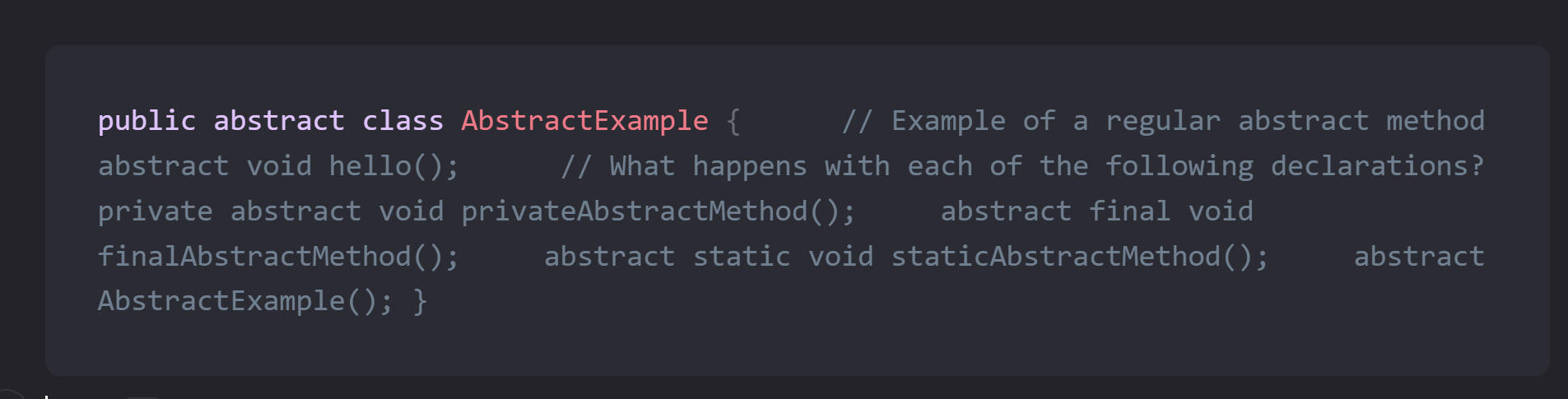
This is how the same code looks with correct indentation:
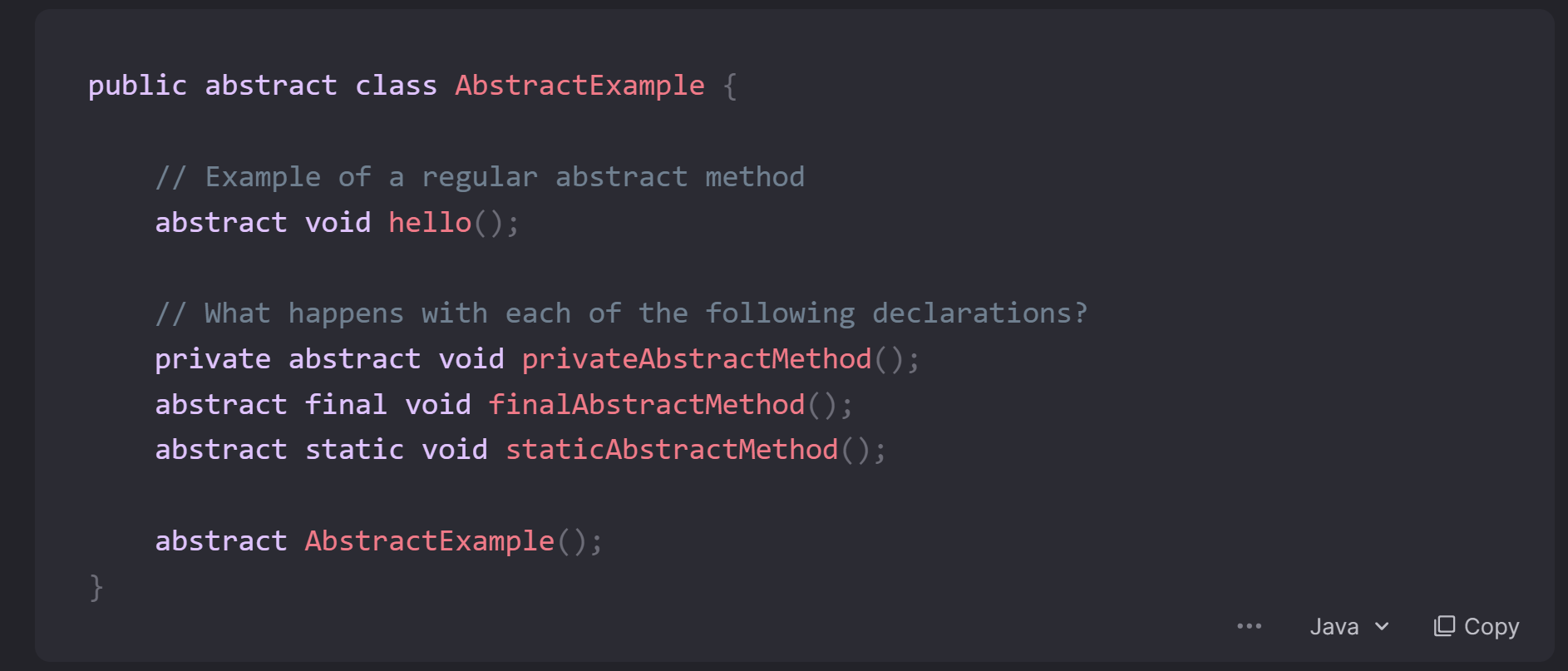
Subscribe to post
Get notified by email when there are changes.