This post was merged with Share to RemNote on mobile
Go to parent post →(iOS/Android) Share PDFs directly to RemNote
Currently, to upload a PDF to RemNote on iOS/Android, you have to save it to the Files app, open the RemNote app, hit “Choose Files“, and then select the document from Files.
This is pretty cumbersome. I would prefer to upload PDFs directly into RemNote from outside the app using the Share icon (see photo) without having to open RemNote itself. Currently there isn’t an option to share to RemNote.
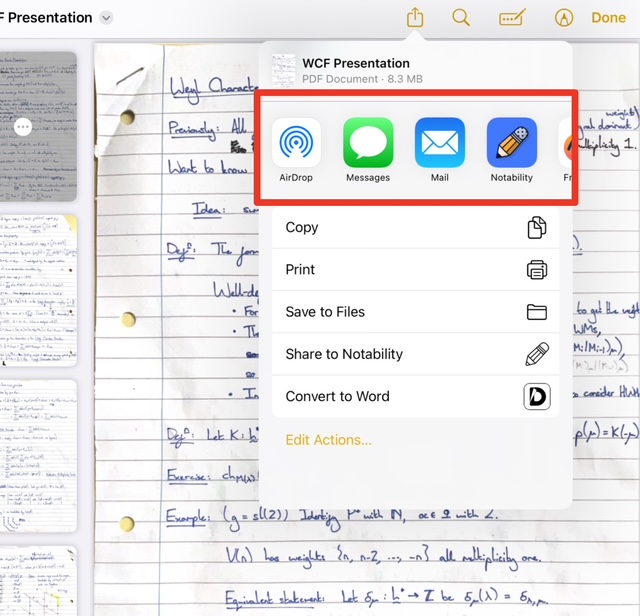
On sharing a PDF to RemNote, the user could have the option to either open the file in RemNote, or exit the Share menu and remain in the original app.
For example this is done well for Google Drive (users also have the option to select which folder to upload the PDF to). Another example is Notability.
This would be a more intuitive way for users to upload PDFs (scanned notes, drawings, etc) into RemNote for annotation. Personally I would value the option to upload PDFs without having to open the RemNote app, so that I can quickly upload documents/drawings and then later annotate them on RemNote Desktop.
Thank you!
Subscribe to post
Get email updates when post changes