This post was merged with Multi Cursor for faster editing
Go to parent post →Non-Consecutive Multi-Select for Text Formatting (Desktop & Android)
Hi Remnote community and development team! I’m excited to share a feature idea that I believe could further enhance the user experience in Remnote.
What?
This feature would allow users to select multiple non-consecutive words or lines of text simultaneously, enabling them to apply the same formatting or styling (e.g., bold, italics, highlighting) to all selected elements with a single action.
On Desktop: users could hold down a modifier key (like
SHIFTorCTRL) and click on different words or lines across a note to select them, then apply formatting to all of them at once.On Android: a contextual button (e.g., a "Multi-Select Mode" toggle) would appear in the toolbar, allowing users to tap on multiple words or lines to select them. Once selected, existing formatting tools could be used to style all highlighted elements at once.
This would save time and effort, especially when organizing or styling large notes, and would make Remnote more intuitive for users familiar with similar functionality in other text editors like Microsoft Word.
Why?
This feature is important for users who frequently format or organize notes, such as students and researchers. It eliminates the need to manually apply the same formatting to each word or line individually, significantly boosting productivity. For example:
Students could quickly highlight key terms in a lecture note or format multiple definitions in bold for better readability.
Researchers could ensure consistency by formatting multiple section titles (e.g., making them all the same color or italicized) with a single click or tap.
Inspiration?
This functionality is already implemented in Microsoft Word, where users can hold SHIFT or CTRL to select multiple non-consecutive words or lines and apply formatting. Adding this feature to Remnote would make formatting more efficient and user-friendly.
Visual Reference:
I’ve attached reference images from Microsoft Word to illustrate how this feature works and how it could be implemented in Remnote:
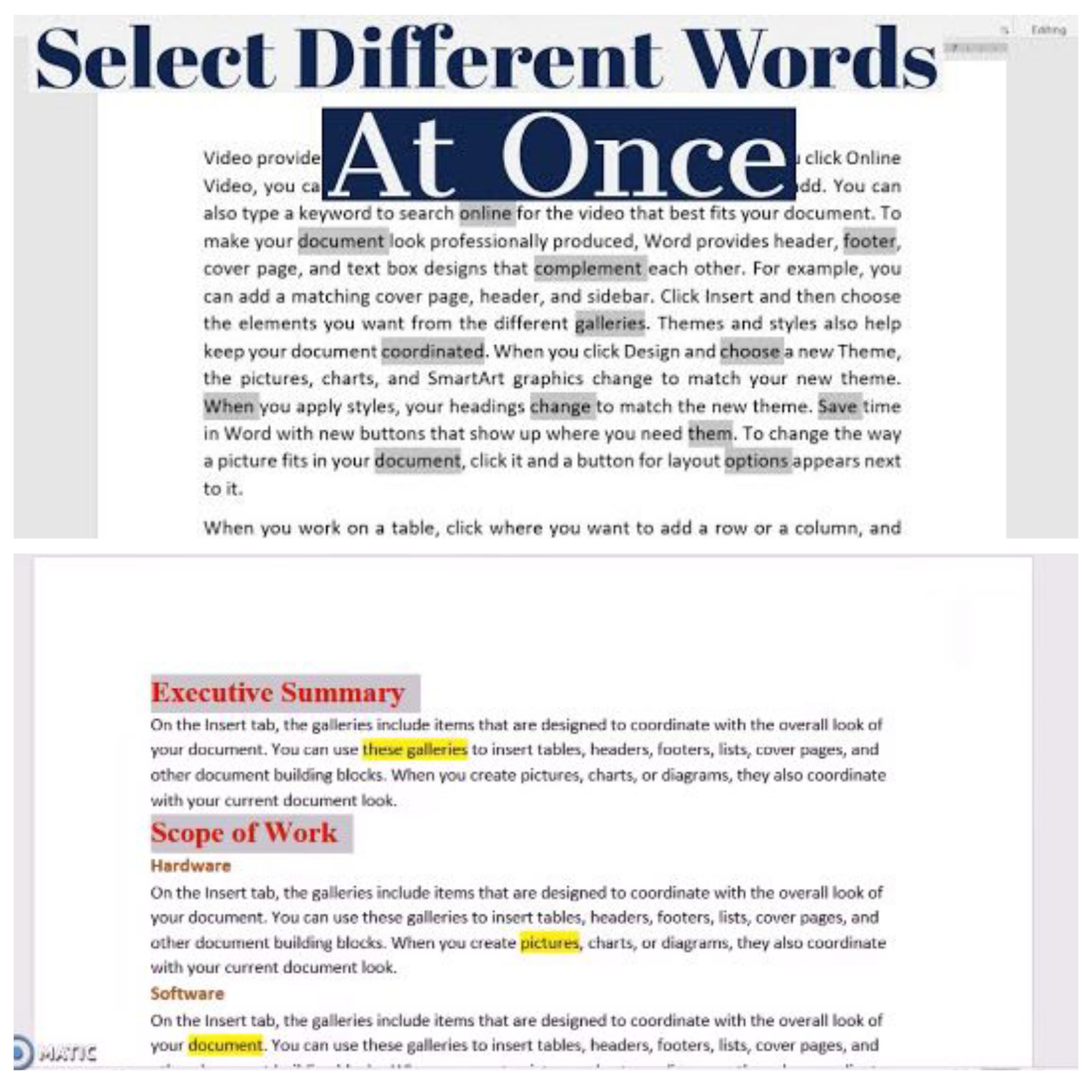
I hope this feature can be added to Remnote in the future—it would be a game-changer for productivity! A big thank you to the development team for your dedication and hard work in continuously improving this amazing tool.
Subscribe to post
Get notified by email when there are changes.